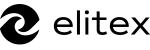- Fundamentals of frontend development
- Fundamental of backend development
- Importance of connecting frontend and backend
- Method 1: Using RESTful APIs
- Method 2: Using GraphQL
- Method 3: Using SSR
- Method 4: Using WebSockets
- Method 5: Using gRPC
- Worth mentioning: AJAX
- Example of source code
- How to connect frontend and backend: ELITEX’s perspective
- FAQs
Any modern complex website you can see on the Internet consists of front and back ends. The front end (client side), which includes all parts of an application users interact with, needs to seamlessly fetch data from the backend (server side)—where the application’s data processing and management occur. Connecting frontend to backend is a critical task in any web development process, vital for ensuring your website functions adequately.
Understanding and implementing this connectivity is crucial for anyone looking to build a robust web application. Although the result looks almost the same in most cases, there are various methods to implement this connection. For instance, you may use RESTful APIs or WebSockets to reach this goal. However, those are not the only two methods. Today, we will take a closer look into all of these various techniques for connecting frontend to backend and find out what method you should choose for your project. Let’s go!
Fundamentals of frontend development
When resorting to the services of front-end development company, you should always remember that the client side should be designed with the backend in mind. In most cases, this means that the frontend architecture should be built to efficiently handle the data and requests exchanged with the server.
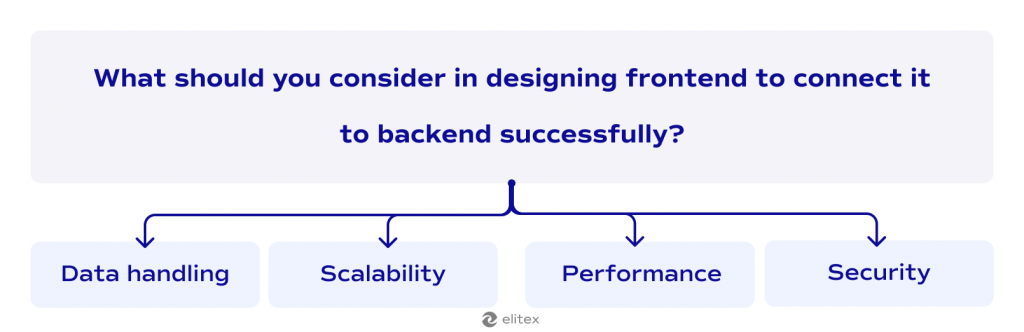
In practice, this means that when developing the client side of the web app, the choice of frontend frameworks and technologies should align with how the back-end processes and delivers data. For instance, frameworks like React or Angular are, in part, popular because they efficiently manage states and can handle real-time data updates. This tech synchronization ensures that the application can scale effectively without delays on one side or another.
Effective front-end design isn’t just about looks—it also involves figuring out how information is fetched and displayed. Your development team needs to decide when to request data, how often to do so, and how to keep information consistent as users navigate the site. A good and seamless user experience is always a way to succeed.
Also, developers should set up ways to respond to server messages effectively. This includes handling any data, errors, or updates from the server in a way that keeps users informed and engaged. The front does more than just show content—it actively exchanges data with the back end, boosting both its usefulness and how it interacts with users.
Fundamental of backend development
When switching focus on the server side, it’s crucial to understand that the back serves as a buttress of web app functionality. It’s responsible for managing the logic, database interactions, and server-side data processing. Back-end developers must prioritize creating a robust, secure, and scalable system when designing the app. Just like in the case of the front end, you should choose the right architecture solution, server technology, and database management system.
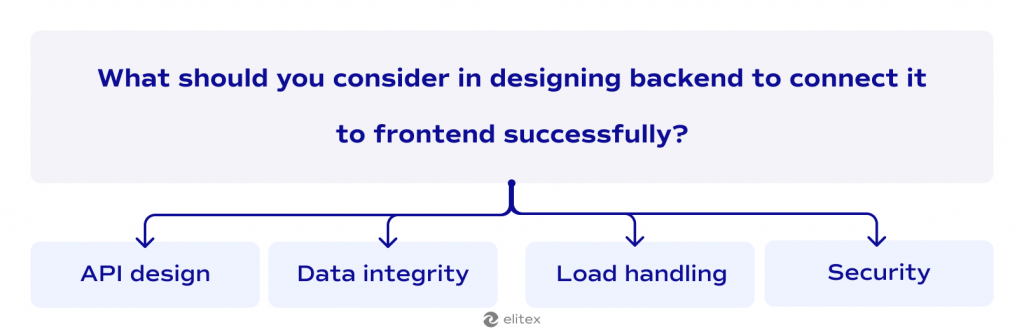
Moreover, the backend development services need to be designed with security as a top priority. This means implementing measures to protect data, prevent unauthorized access, and ensure data integrity, all of which require collaboration with the front-end team. Developers must ensure that the backend can handle and respond to various front-end requests reliably. It should be capable of processing large volumes of data and complex queries without slowing down, thus maintaining the app’s performance and scalability.
Importance of connecting frontend and backend
It is important to design and develop both front and back ends with the final result in mind. However, what’s no less important is choosing the right method to connect backend to frontend, as this decision shapes the efficiency of the user experience of your entire web application. Today, we will look at several such methods, each with its own strengths and limitations, suitable for certain types of projects.
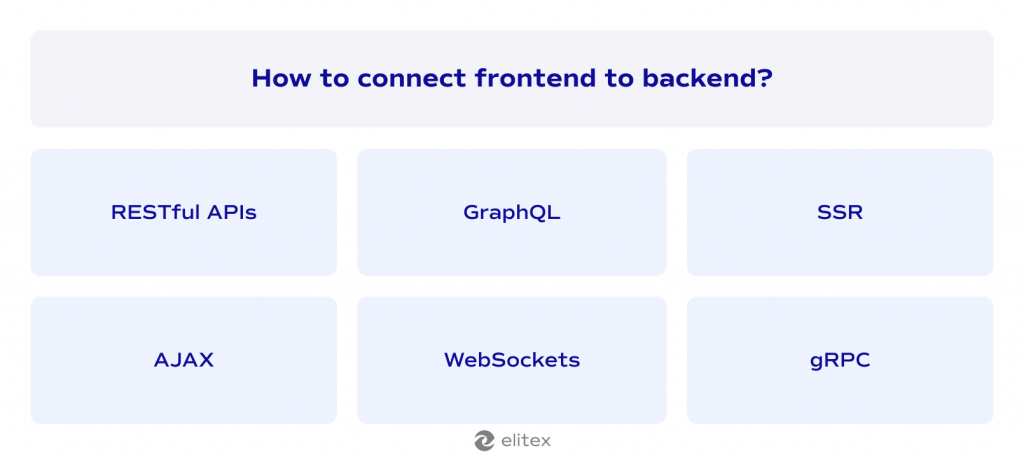
Before we start, here are some additional concepts that should be clarified:
Communication protocols
Communication protocols are rules that define how data is exchanged between frontend and backend. HTTP is a common example of a communication protocol. In some way, communication protocols are agreeing on a common language between two sides of an application to ensure they understand each other. Another protocol, WebSockets, allows continuous two-way communication, which is ideal for real-time applications like online games or chatting apps. Each protocol serves different needs, so choosing the right one depends on what the application must do with the data.
The concept of APIs
APIs, or Application Programming Interfaces, in the context of our topic, are tools that enable the frontend to communicate with the backend. Think of an API as a middleman that takes requests from the frontend, tells the backend what to do, and then brings back the response. By using them, developers can ensure that the frontend and backend of an application work together smoothly, making sure that any data needed for tasks you perform on a website is handled quickly and correctly.
Data formats and structures
Data formats and structures define how information is organized and communicated when connecting frontend to backend. Common formats include JSON and XML, which structure data in a way that both sides can easily parse and understand. For example, JSON uses a straightforward format consisting of keys and values, making it simple for the frontend to display information from the backend, like user profiles or product details. These formats ensure that when the frontend requests data, such as a user’s order history, for instance, the backend sends it in a structured, predictable way that the frontend can display correctly to the user.
Now, let’s move straight to ways to connect backend to frontend.
Method 1: Using RESTful APIs
A RESTful API specifically uses the principles of REST, or Representational State Transfer, to facilitate the communication between frontend and backend. They operate over HTTP and HTTPS using JSON and HTML as data formats and methods such as CRUD operations. This structure allows developers to design intuitive and efficient interfaces for their web services. Each action in a RESTful API maps clearly to these standard operations, making it easier for developers to understand and implement. This method ensures data flows seamlessly and consistently between the client and server, enhancing the app’s reliability and performance.
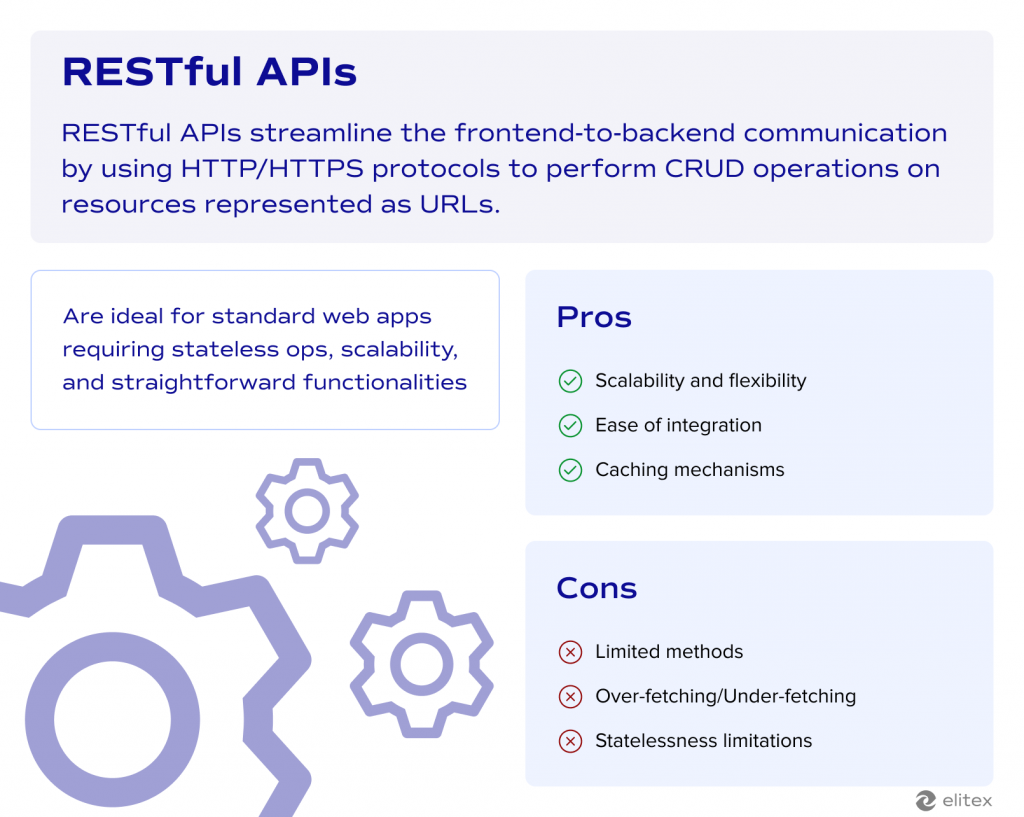
Step 1: Design the RESTful API endpoints and the data structures.
Step 2: Implement the server-side logic to handle HTTP/HTTPS requests and responses for each endpoint.
Step 3: Set up routing and middleware on the backend server to handle different HTTP/HTTPS methods and paths.
Step 4: In the frontend app, use a library or native functionality (Fetch API or Axios) to make HTTP/HTTPS requests.
Step 5: Send HTTP requests from the frontend to appropriate backend API endpoints, including any required data in the request body or query parameters.
Step 6: Handle the responses from the server in the front end, updating the UI with the fetched data.
Step 7: Implement client-side caching mechanisms, if needed, to improve performance and reduce server load.
Step 8: Handle errors and Edge cases, such as failed requests or invalid data, on both the frontend and backend.
Step 9: Implement authentication methods and authorization mechanisms, if required, to secure the API endpoints.
Step 10: Version and document the API to facilitate future updates and integration with other clients.
Method 2: Using GraphQL
GraphQL is another popular method to connect backend and frontend. However, it’s not just a method, as GraphQL is a query language that allows clients to request specific data from an API. In contrast to RESTful APIs described above, GraphQL offers an approach where a single query can retrieve multiple resources, reducing the total number of requests needed and preventing over-fetching or under-fetching. GraphQL operates over HTTP/HTTPS, using its own data format. At the same time, this method can also be combined with technologies like WebSockets to enable real-time updates through subscriptions.
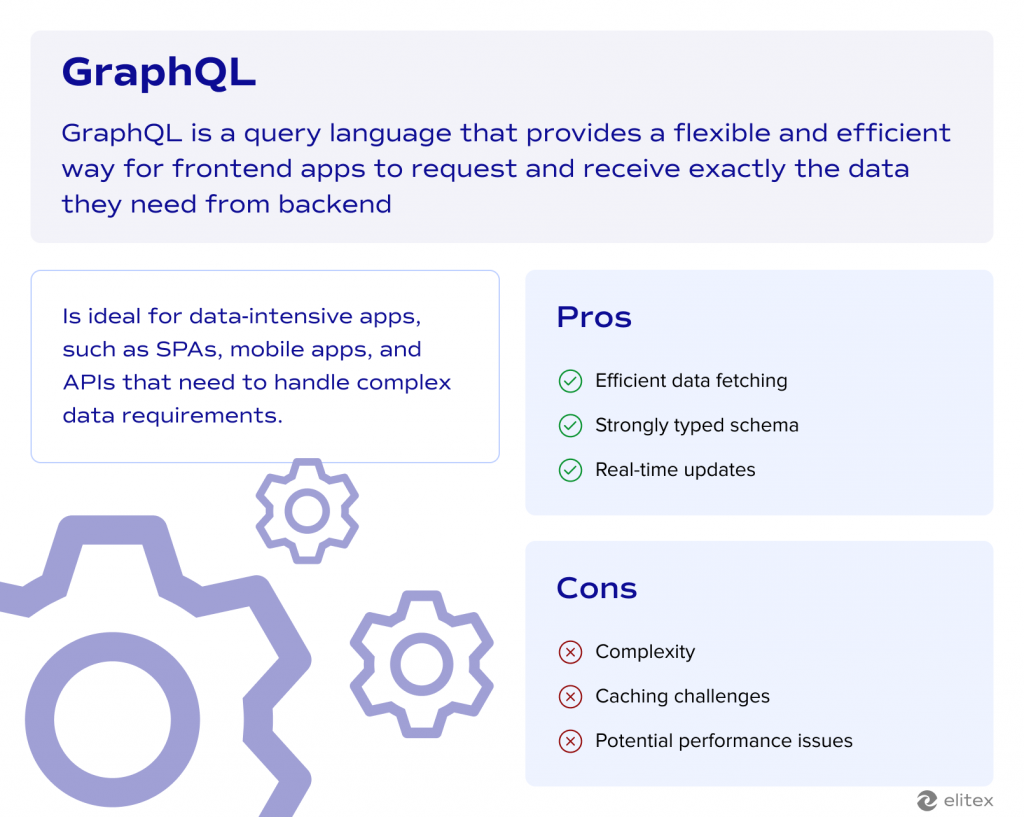
Step 1: Define the GraphQL schema on the backend
Step 2: Implement the resolvers for the schema
Step 3: Set up the GraphQL server (use Apollo Server or GraphQL Yoga)
Step 4: Choose a GraphQL library for the frontend app
Step 5: Use the client library to create queries, mutations, and subscriptions
Step 6: Execute the GraphQL operations from the frontend client
Step 7: Handle the responses from the server in the frontend
Step 8: Optionally, implement features like caching, pagination, and error handling
Method 3: Using SSR
The third method in our list is based on the server-side rendering technique where initial rendering of a web application’s HTML is performed on the server instead of the client. Here, we need to say that, in fact, there are two SSR approaches. The first one is when the server generates the complete HTML for the initial page load and then sends it to the client (This method is pretty archaic and isn’t widely used nowadays). The second one, a more modern one, involves partially generating HTML on the server only when required. SSR allows the app to fetch data from the backend APIs during the initial page render on the server. This data can then be included in the initial HTML payload sent to the client, reducing the need for additional data fetching on the client-side after the initial load. This method is typically used combined with relatively new frameworks and libraries, such as React.
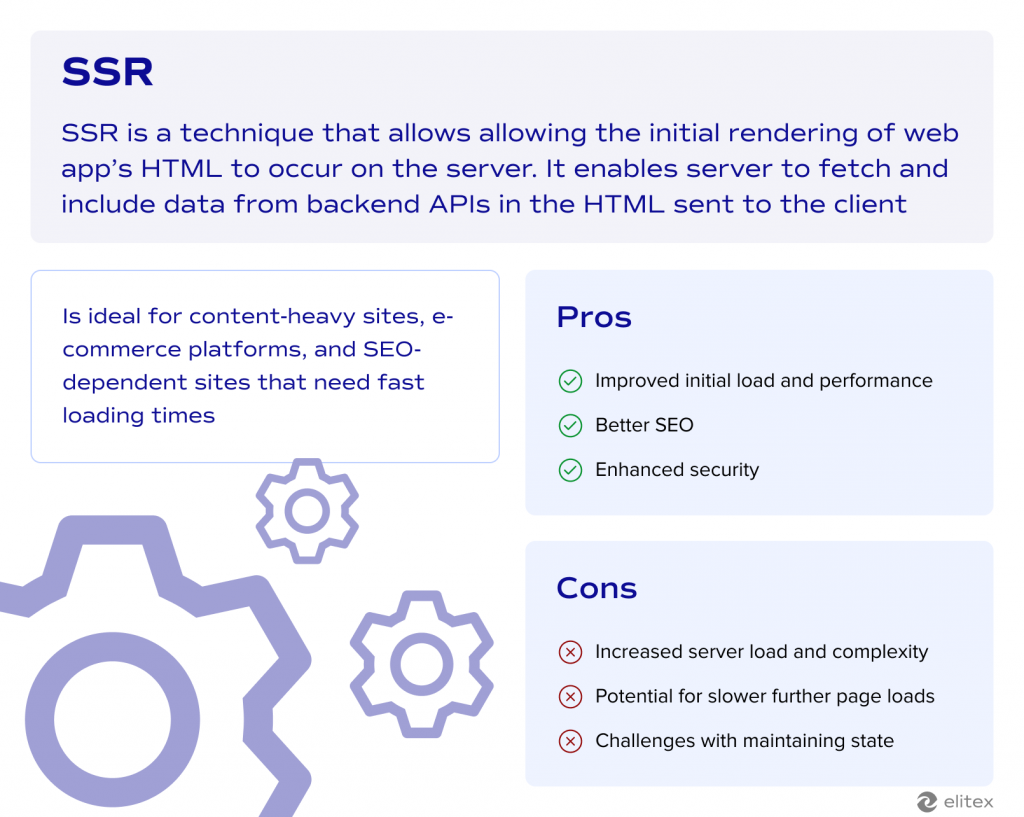
Step 1: Set up the backend server to handle rendering the app’s HTML.
Step 2: Implement data fetching logic on the server to retrieve data from backend APIs or services.
Step 3: Render the initial HTML on the server, incorporating the fetched data into the rendered markup.
Step 4: Send the rendered HTML to the client as the initial response.
Step 5: In the frontend application, hydrate the server-rendered HTML with client-side JavaScript for further interactions and updates.
Step 6: Implement client-side routing and data fetching mechanisms for subsequent page loads or updates.
Step 7: Handle state management and synchronization between the server-rendered HTML and client-side JavaScript.
Step 8: Implement caching mechanisms on the server and client, if needed, to improve performance.
Step 9: Handle edge cases, such as failed data fetching or rendering issues, on both the frontend and backend.
Step 10: Continuously optimize the server-side rendering process and client-side hydration for improved performance and user experience.
Method 4: Using WebSockets
WebSockets is a computer communications protocol that provides a persistent, bi-directional communication channel between a client and a server over a single TCP connection. It allows real-time data transfer between the front and backend without the client initiating new requests constantly. With WebSockets, the frontend and backend can seamlessly exchange data, enabling scenarios like real-time updates, collaborative editing, and live notifications. This technology improves efficiency by reducing the overhead associated with traditional HTTP requests and responses, making it suitable for applications requiring low-latency, high-frequency data exchange between the front and backend components.
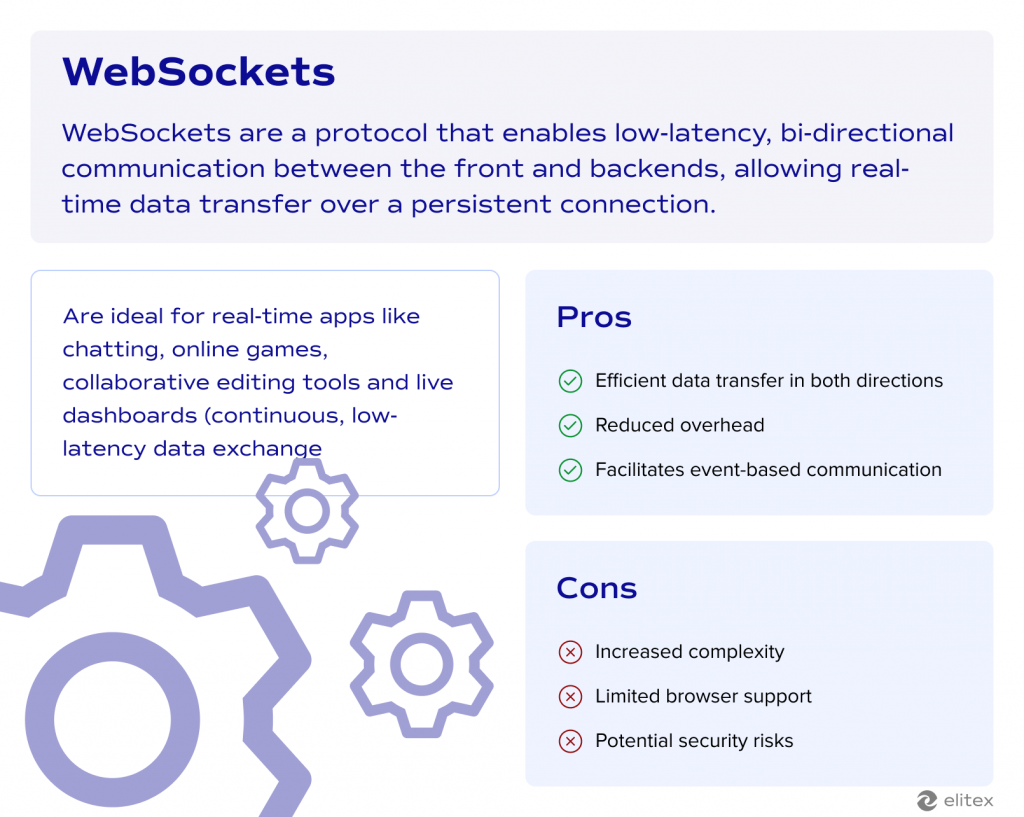
Step 1: Set up a WebSocket server on the backend to handle WebSocket connections and communication.
Step 2: Implement the server-side logic to handle different types of messages and events from the frontend
Step 3: In the frontend application, establish a WebSocket connection with the backend server.
Step 4: Define event handlers on the frontend to handle incoming messages and events from the backend.
Step 5: Send data from the frontend to the backend by constructing over the WebSocket connection.
Step 6: Handle data received from the backend on the frontend by processing the messages and updating the UI accordingly.
Step 7: Implement mechanisms for connection handling, such as reconnection logic and handling disconnections gracefully.
Step 8: Implement security measures, such as authentication and authorization
Step 9: Optimize data transfer by implementing compression, batching, or other techniques to reduce bandwidth usage.
Step 10: Implement error handling and logging mechanisms on both the frontend and backend to troubleshoot issues.
Method 5: Using gRPC
Important note: The following method was initially designed for backend-to-backend communication. We recommend using this solution for mobile development rather than for the web.
gRPC (Google Remote Procedure Call) is a modern, open-source remote procedure call (RPC) framework. It allows client applications to directly call methods on a server application as if it were a local object, enabling seamless communication between the frontend and backend components. With gRPC, the client and server can communicate using lightweight and efficient binary protocols, making it suitable for high-performance and low-latency scenarios (similar to WebSockets). gRPC is built on top of HTTP/2, which provides features like bidirectional streaming, multiplexing, and flow control. Together, it improves the efficiency of communication between both backend-to-frontend and backend-to-backend.
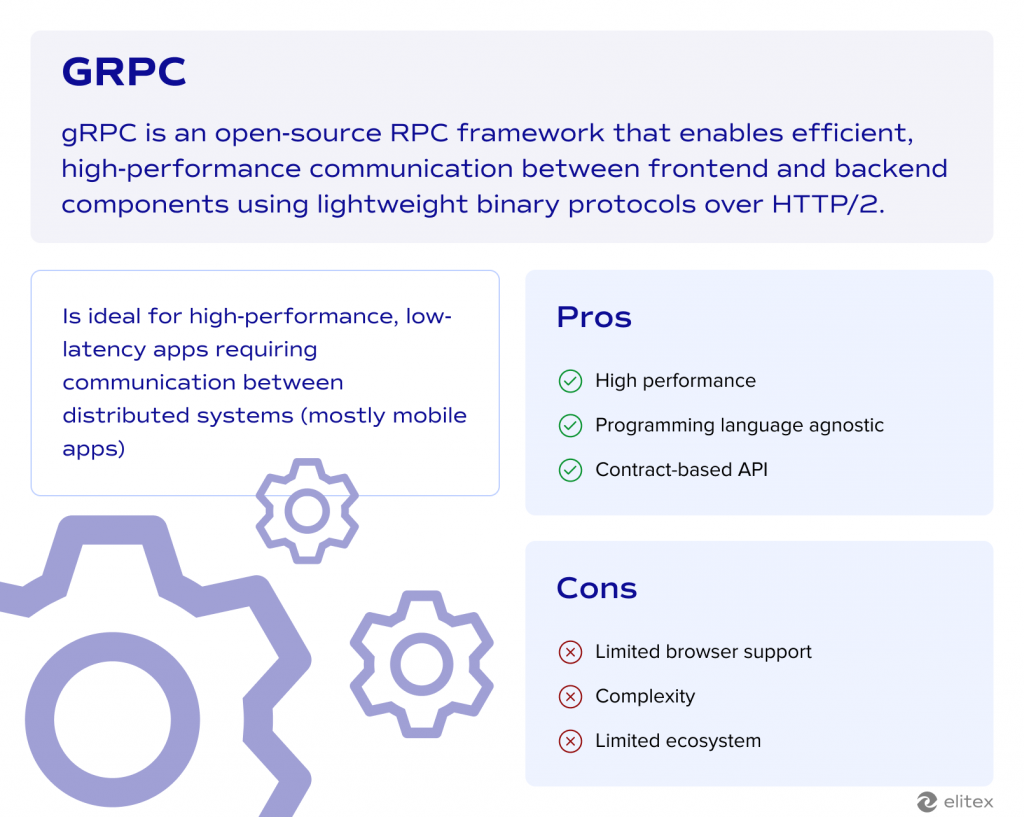
Step 1: Define the service contract using Protocol Buffers, specifying the RPC methods and data structures
Step 2: Generate client and server code stubs from the Protocol Buffers definition for the respective programming languages.
Step 3: Implement the server-side logic by creating an instance of the generated stub and defining the RPC method implementations.
Step 4: Set up the gRPC server to listen for incoming connections and handle requests.
Step 5: In the frontend app, create an instance of the generated client stub.
Step 6: Initiate gRPC calls from the fronted client to the backend server by invoking the RPC methods on the client stub.
Step 7: Handle the responses from the server on the frontend client, updating the UI or processing the data as needed.
Step 8: Implement error handling, logging, and monitoring mechanisms on both the frontend and backend.
Step 9: Configure security measures
Step 10: Optimize performance (client-side caching, load balancing, and connection pooling may be a suitable choice in this scenario).
Worth mentioning: AJAX
AJAX (Asynchronous JavaScript and XML) is an archaic method of connecting frontend to backend. It allows web pages to send and retrieve data from servers asynchronously (in fact, it means they don’t need a full page refresh). With AJAX, the front end can make HTTP requests to backend servers and update the page content dynamically without disrupting the seamless user journey. Back in the time, this approach enabled the creation of more responsive and interactive web applications before more modern technologies became available. While AJAX is still used in some legacy systems, it has largely been superseded by more efficient and standardized methods. Still, it is worth mentioning as a predecessor of RESTful APIs and GraphQL.
Example of source code
To demonstrate how to connect backend to frontend in practice, we will provide an example where a frontend application fetches user data from a backend server and displays it. The example we have provided below involves a Node.js backend (based on Express) and a basic frontend (HTML and JavaScript).
Backend Setup (Node.js with Express)
Step 1. Initialize a new Node.js project
npm init -y
Step 2. Install Express
npm install expressStep 3. Create an “index.js” file:
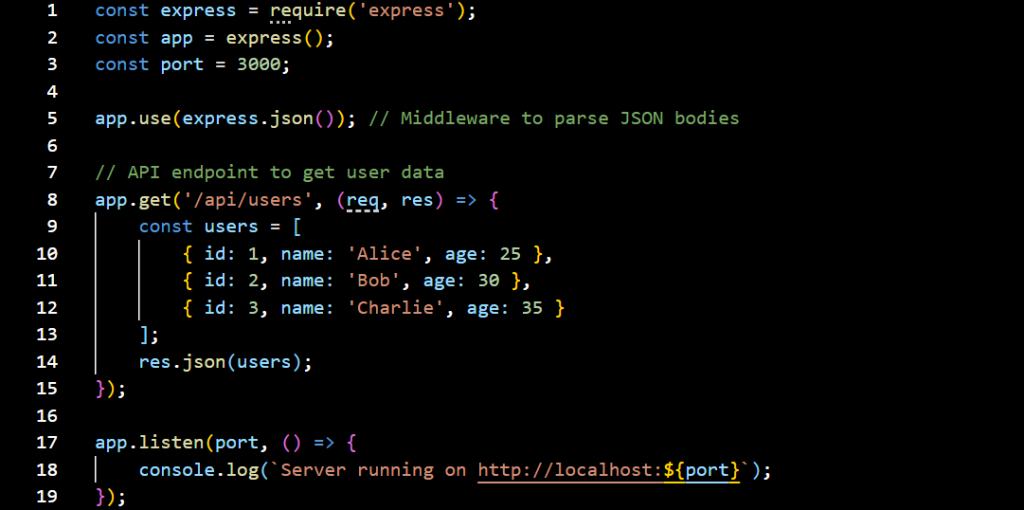
Step 4: Run the backend server
node index.js
Frontend Setup (HTML & JavaScript)
Step 1. Create an “index.html” file:
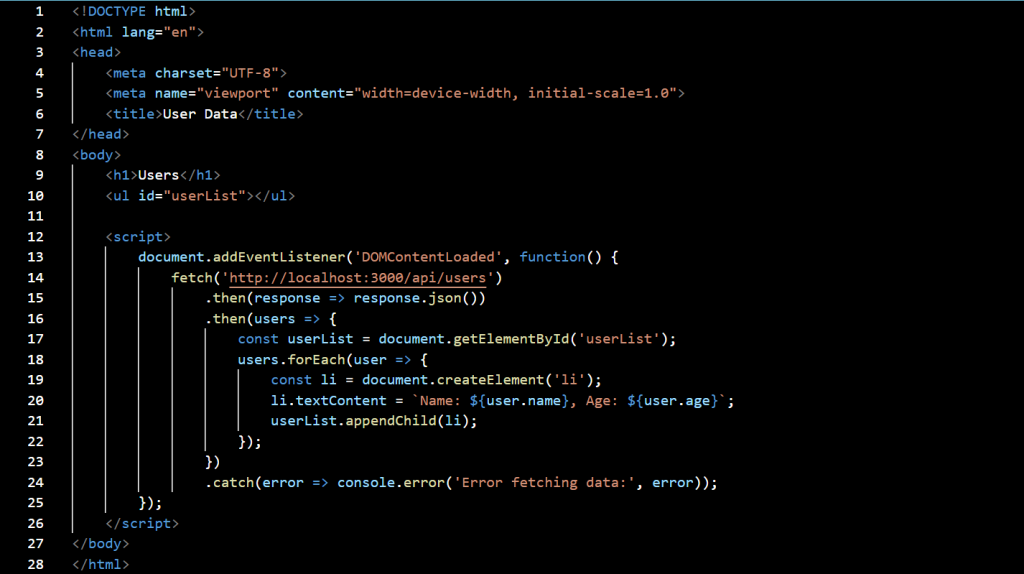
This setup provides a full flow of fetching data from the backend and displaying it on the frontend. The backend server runs on Node.js with Express, providing a simple API to return user data. The frontend, a simple HTML page with embedded JavaScript, makes a fetch request to this API and displays the data. When you load the frontend in a browser, it communicates with the backend code, retrieves user data, and displays it. This is a basic example of RESTful APIs connecting backend to frontend.

How to connect frontend and backend: ELITEX’s perspective
In fact, connecting frontend to backend is not as complicated as it may seem at first sight. Especially when done by seasoned hands with decent experience in software development. ELITEX is a team of seasoned developers who have extensive experience in building applications that seamlessly integrate frontend to backend.
We understand that while the concept may seem daunting initially, it is a well-established practice that can be achieved efficiently with the right knowledge and approach. Our developers are well-versed in various communication protocols and architectures across multiple industries and business domains. By choosing ELITEX, you will always receive quality beyond your initial expectations. So, whether you are looking for a reliable and cost-efficient development partner or seeking further advice regarding how to connect backend to frontend, don’t hesitate to contact ELITEX!
FAQs
How to connect frontend and backend in web applications?
There are several ways to connect the frontend and backend in web applications, including RESTful APIs, GraphQL, WebSockets, and SSR. The choice depends on factors like data requirements, performance, and security considerations.
How to connect frontend and backend in a mobile application?
When it comes to mobile applications, we should recommend using RESTful APIs, GraphQL, gRPC, or mobile push notifications. Also, you can use technologies like Firebase for real-time updates. Also, if you develop native mobile apps (for instance, React application), you can also use platform-specific APIs for backend communication.
How can I ensure a database connection with my web app?
A specific backend framework can be a good way to establish and manage database connections securely via APIs.
How does the choice of a database impact the communication between the frontend and backend?
The database type (SQL vs. NoSQL) determines data structuring, querying capabilities, and scalability, affecting how data is exchanged and managed.
What are the key considerations when designing an API for connecting the frontend to the backend?
Focus on defining clear endpoints, secure access protocols, efficient data formats, and consistent error handling.
How to connect frontend to backend securely?
Implement HTTPS, use authentication mechanisms like OAuth, and ensure data validation and sanitization to protect against potential vulnerabilities.
Let’s talk about your project
Drop us a line! We would love to hear from you.