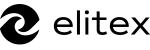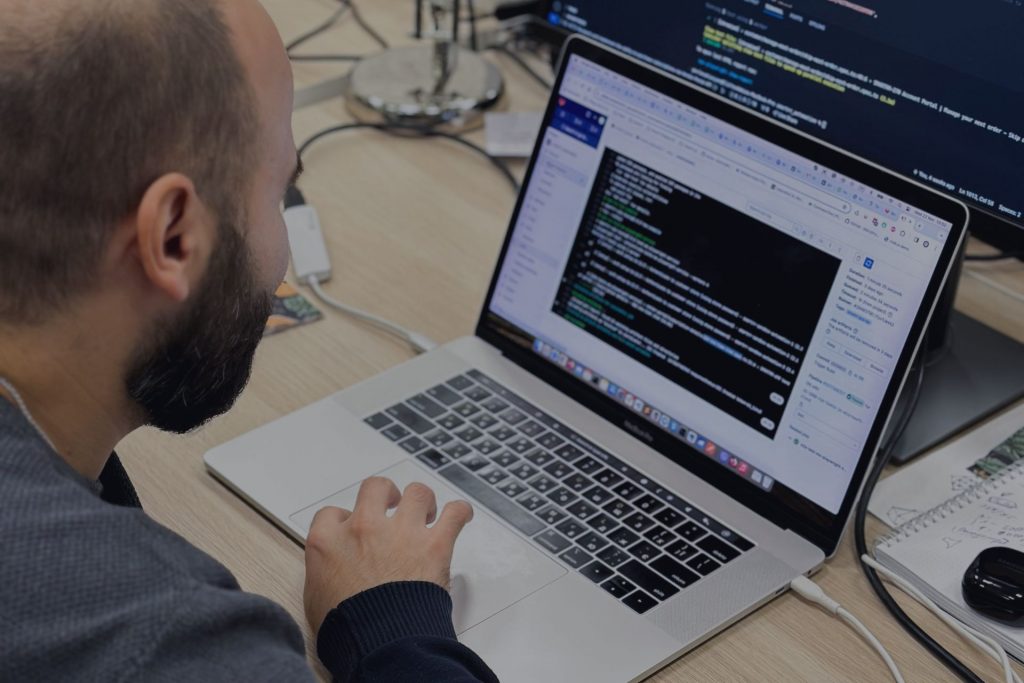The choice of the right architecture can be a real game-changer for your project. When it comes to content management systems (CMS) development, a headless architecture has become one of the most popular choices, and for good reason. A headless CMS separates content management from content delivery, enabling your team to develop the front end independently.
Developers often find that working with a headless CMS offers a more streamlined and focused development experience. Since the back-end content management is decoupled from the front-end presentation layer, they can concentrate solely on crafting UI. This focus significantly enhances the quality of front-end web development services by providing devs with the ability to iterate quickly and respond to user feedback efficiently without being bogged down by back-end constraints. However, the concept of a headless CMS is not only about an autonomous front-end; this front-end architecture approach is way wider than it may seem at first glance.
However, before diving straight into the topic, we should clarify one more important thing. There are dozens of decent CMSs and content infrastructure solutions, such as WordPress, WebFlow, SquareSpace, Strapi, etc., available on the market. And, we won’t focus on them or compare them one by one in this article. In contrast, we will look at the situation when you are looking to develop a new CMS from scratch and, more precisely, front-end development for headless CMS. So, without further ado, let’s go!
What is a headless CMS?
But let’s begin by describing the headless architecture itself. Headless architecture refers to a design where the front-end user interface is decoupled from the backend logic and data storage, enabling each to operate independently. This separation allows a development team to update or change one end without affecting the other, making the system more flexible and easier to maintain. It is commonly used in web development nowadays and is so popular because it allows seamless front-end integration with various services and applications through APIs.
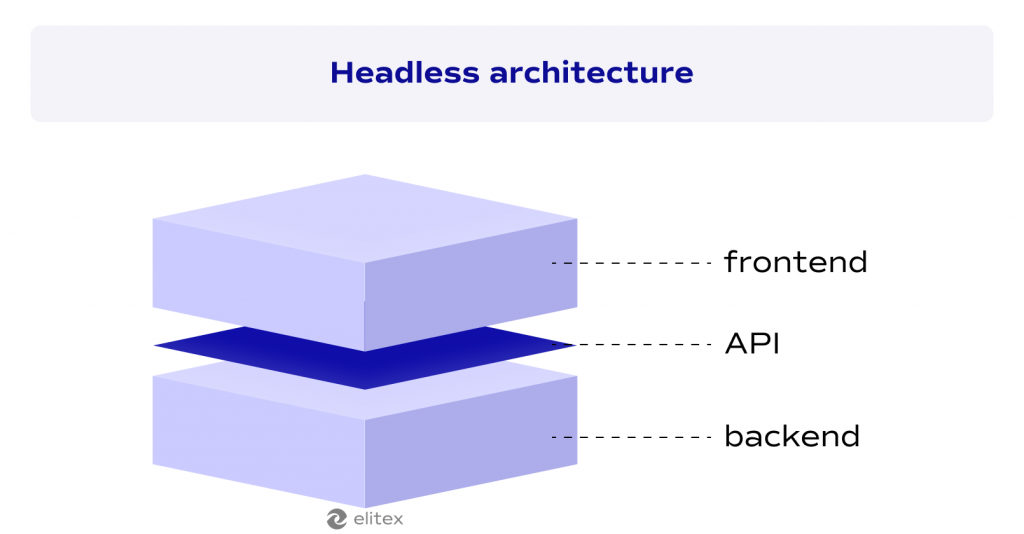
Definition and key features of CMS with headless architecture
Now, let’s move to the question of what a headless CMS is and why it has such a name. First of all, it is a type of content management system where the content repository (“body”) is separated from the frontend presentation layer (“head”). This setup allows the stored content to be published anywhere, through any framework, without the restrictions of a built-in front-end system. The primary advantage is the freedom to use any technology to display the content, which can be crucial for flexibility and scalability in various development projects.
In practical terms, such a CMS provides content as data over an API, typically in formats like JSON or XML. This means developers can access the content using API calls, integrate it with different applications, and customize how it’s displayed across various platforms.
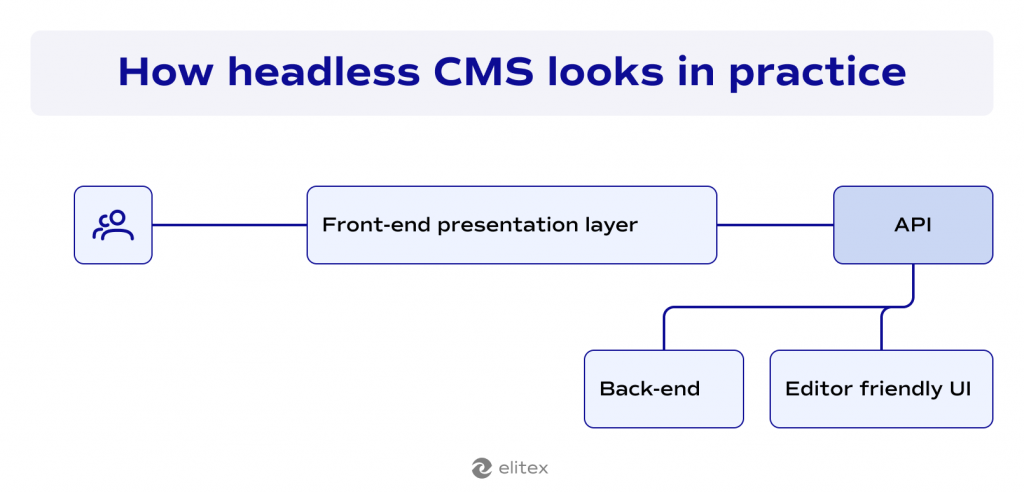
Here are the key features of CMSs with headless architecture:
- API-driven content delivery, as content is accessed and delivered through RESTful or GraphQL-based APIs, allows it to be displayed on any device or channel.
- Content is treated as a service that can be reused and repurposed across different platforms without dependency on the presentation layer, which allows us to speak about Content as a Service (CaaS) concept and multi-channel publishing;
- CMSs with headless architecture are technology agnostic, which allows devs to use any technology stack for frontend, providing freedom to choose the best tools for specific project needs;
- CMSs with headless architectures support modern development practices like Continuous Integration/Continuous deployment (CI/CD).
- CMSs with headless architecture are typically more secure and have better performance as the frontend is built specifically for speed and optimized separately from the CMS, while the CMS itself doesn’t dictate the presentation layer directly.
Benefits of using headless CMS
CMSs with headless architecture offer various benefits depending on who we are speaking about.
For the developer, a CMS with a headless structure means improved performance since the front is developed separately, flexibility in development since developers are not tied to specific frameworks or languages imposed by traditional CMSs, and easier integrations since the headless structure itself.
For the end user, a headless content management system means consistent digital experience across various platforms and faster interactions with more personalized content.
From the perspective of the content editor, it means improved content management, enhanced content preview options, and greater control over the content lifecycle.
Setting up front-end development for headless CMS
As mentioned before, in CMSs with a headless structure, frontend and backend development are separate, which means each can be developed independently using the best technologies, programming languages, techniques, and practices. So, now, let’s check what we need to build a successful front-end for headless CMS.
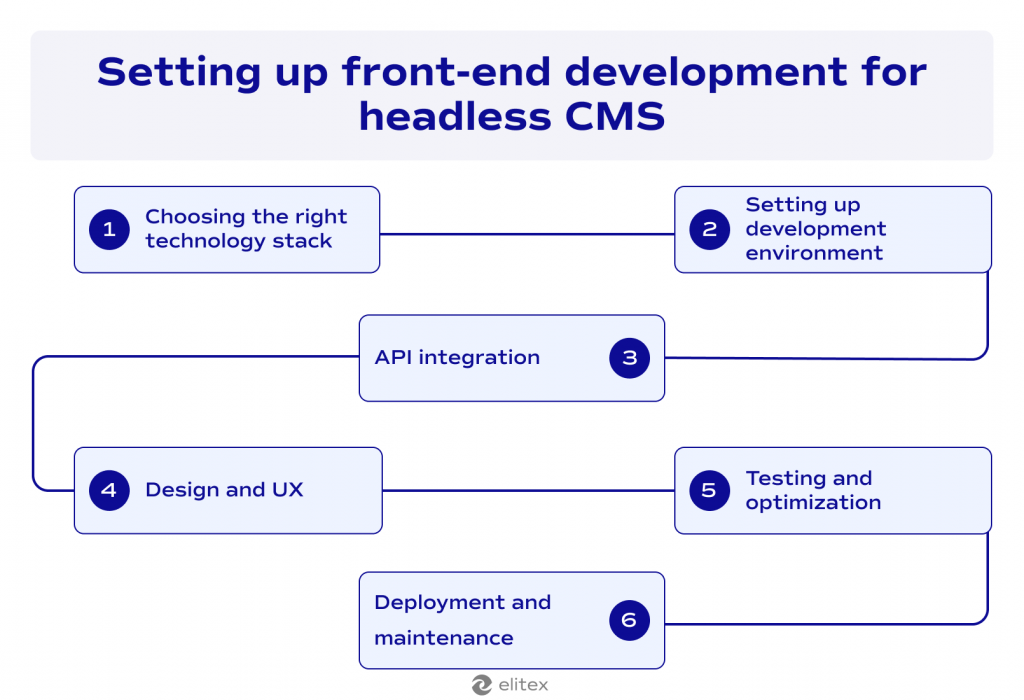
Choosing the right technology stack
When setting up the front-end for headless CMS, the very first step is to select the appropriate technology stack. Consider the three factors: project requirements, developer expertise, and desired outcomes regarding UX. The list of most popular front-end frameworks often chosen includes React, Angular, Svelte, and Vue.js. These front-end frameworks are well-supported, flexible, and capable of integrating smoothly with various APIs, making them ideal for almost any user interface you would like to build.
Setting up your development environment
Once you choose your framework, set up the development environment. Install necessary software and development tools, set up version control systems (for instance, Git), and configure development servers. Developers should ensure that their environment aligns with the chosen technology stack to facilitate seamless development and testing phases.
API integration
Integrating your headless CMS front-end with back-end via APIs is the most sophisticated part of the job (here, we have a separate guide on how to connect frontend and backend of any application). In the case of CMSs, developers need to understand the API documentation provided by the CMS to fetch and post data correctly. This stage involves setting up authentication, understanding endpoint structures, and ensuring data is retrieved and managed efficiently. Effective API is key to ensuring the front-end can dynamically display content components managed in the CMS.
Design and user experience
After API integration, focus on design and user experience as a core front-end for headless CMS. In practice, it means that you need to design wireframes into functional code. Developers should pay close attention to user interface design principles to ensure the application is accessible, intuitive, and visually appealing. This stage often involves testing to refine interface elements and improve user interactions based on feedback.
Testing and optimization
Testing is critical to catch issues before the front-end goes live. We should say that it’s crucial not only for headless CMS front-end but for any kind of web application. Various testing techniques, such as performance, usability, and responsive design, ensure the application works well on all targeted devices and platforms. Additionally, your development team should search for opportunities to optimize the code for better performance (for instance, minimizing CSS and JavaScript).
Deployment and maintenance
Finally, deploy your headless front-end to a suitable hosting environment. Ensure the deployment process includes steps for ongoing maintenance and updates. If possible, set up continuous integration/continuous deployment (CI/CD) pipelines to streamline future updates. Also, think about regular maintenance that will ensure the application remains secure, efficient, and aligned with user needs and expectations.
What makes a headless front-end for CMS so special?
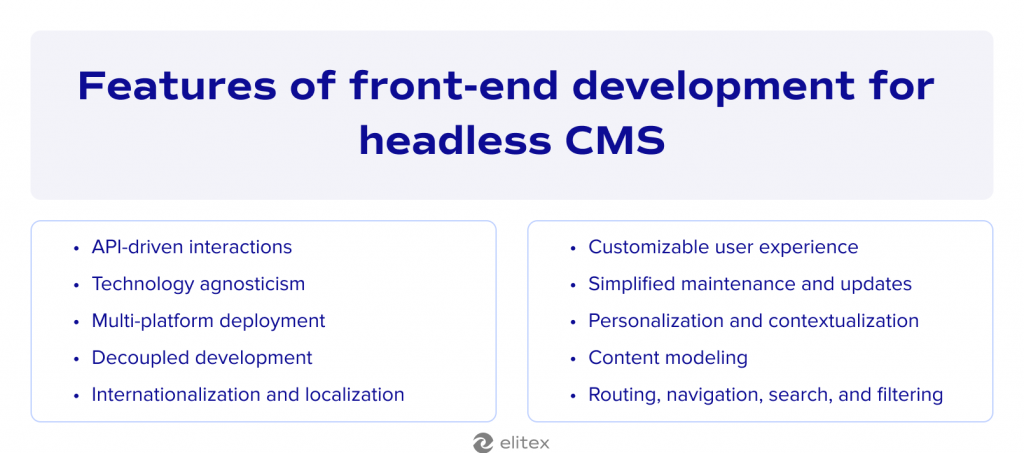
Everyone who tried to build a simple website with WordPress at the beginning of the century understands that any CMS differs from a regular website. When we are speaking about CMS, of course, it should have a decent content management interface. However, in contrast to traditional CMS architectures, where the content creation and delivery are tightly integrated, limiting how and where content can be displayed, in headless CMSs, content is typically stored as raw data and delivered via APIs, freeing the front-end to use this content in any form, be it a mobile app, or website. The very idea of headless architecture is that the front-end for headless CMS can be tailored to specific user needs without being constrained by back-end limitations. Building a native headless front-end means building an agile environment where changes to the front-end do not require adjustments to the back-end and vice versa.
The headless structure significantly impacts the development process by promoting a content-first approach. Developers and designers should focus on making content accessible, and the way end users will consume it, creating experiences optimized for all platforms and devices right from the start. Moreover, the headless approach fosters parallel work. Content creators can work on crafting compelling content independently from the development team, who can simultaneously focus on building and iterating upon the presentation layers. This parallel workflow streamlines the development process, reduces bottlenecks, and enables faster time-to-market for any business.
Front-end for headless CMS: Main challenges in development
However, when developing a headless CMS front-end, developers face unique challenges that influence both the process and the outcome of their projects. Here are several main hurdles they often encounter:
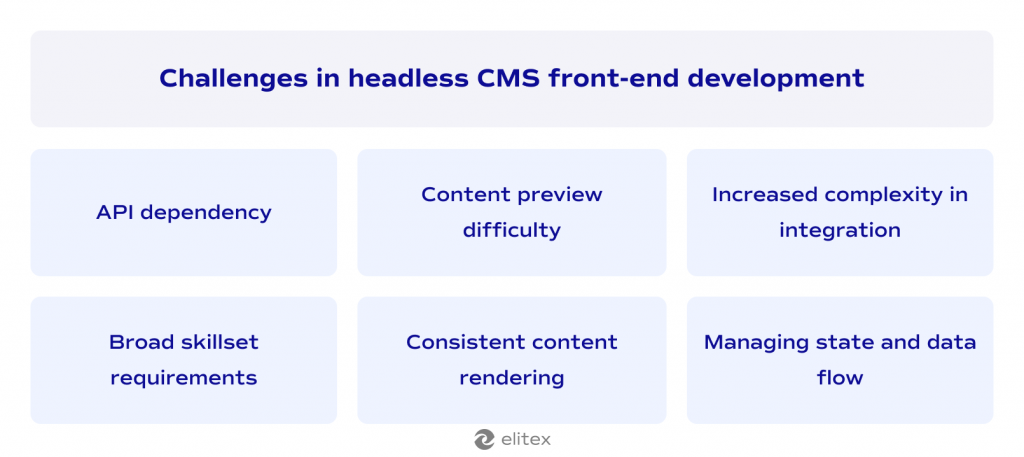
API dependency
The entire content via API concept involves a heavy dependency on API interactions. Any limitations or inefficiencies in the CMS API can directly impact the performance and capabilities of the front-end.
Content preview difficulty
Without a built-in front-end (content editing interface), it can be challenging for content creators to preview how their content will appear across different platforms before it goes live, potentially leading to issues with layout and user experience.
Increased complexity in integration
Integrating multiple external services through APIs requires careful handling to ensure all components work seamlessly together. This can complicate the whole development process, especially when dealing with authentication and data syncing.
Skillset requirements
As mentioned above, a front-end in headless CMS may be driven by various current web technologies, so developers need a broad set of skills to build and optimize such a front-end effectively. Besides understanding JavaScript and specific front-end frameworks, they need to understand API handling and additional languages as well as tools (depending on particular business goals and project requirements).
Consistent content rendering
Ensuring that content is rendered consistently across all devices (especially mobile applications) and platforms can be challenging, especially when dealing with the diverse sets of data and media formats that the headless CMS provides (considering the number of reusable components that display complex content structures).
Managing state and data flow
Front-end developers must effectively manage the state and data flow in their applications, which can be complex due to the asynchronous nature of API calls and the stateless interactions typical in headless setups.
Are you looking for a reliable development partner who knows how to make your management of content accessible or a team of coders who just can create development solutions for content-centric sites fast and cost-efficiently? Contact ELITEX, a trusted front-end development team that will create a content solution beyond your initial expectations!

Front-end for headless CMS FAQ
How does a headless content management system front-end development look like?
Front-end development in CMS with a headless architecture involves creating user interfaces that interact with the CMS via APIs. The development process focuses on fetching and manipulating data from the CMS through API calls, independent of backend logic.
How to develop content modeling tools in a headless content management system?
Developing content modeling tools in any kind of CMS involves defining content types, attributes, and relationships directly in the CMS. Use the CMS’s API to expose these content models so they can be accessed and managed via custom-built front-end tools or applications, allowing for dynamic content ops (organization and manipulation).
What is the best headless front-end framework?
There is no one-size-fits-all answer, but React, Vue.js, and Angular are among the top choices of headless front-end framework due to their robust ecosystems, active development communities, and strong support for building dynamic yet interactive applications as well as their ability to integrate smoothly with APIs.
How to develop front-end CMS with headless architecture?
Choose the right front-end framework, set up your development environment, and use the CMS’s API to interact with the back-end, focusing on a responsive and user-centric design.
How do headless CMSs help content authors?
Headless CMSs provide authors with an editor interface that allows them to manage content in one place and deliver it consistently across multiple platforms, simplifying content workflows.
What are the main benefits of headless CMS compared to traditional ones?
CMS with a headless structure are flexible, scalable, have omnichannel delivery, improved performance, enhanced security, and are easier to update compared to traditional CMSs.
Let’s talk about your project
Drop us a line! We would love to hear from you.